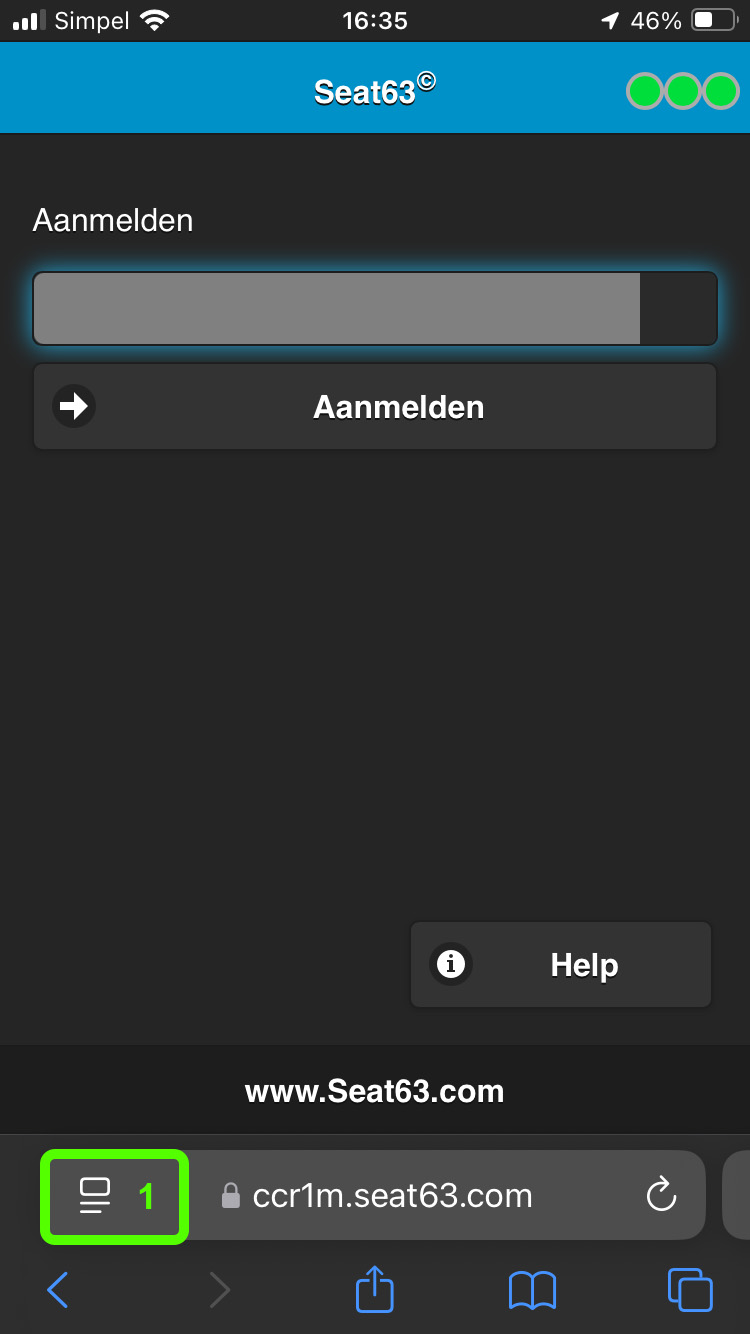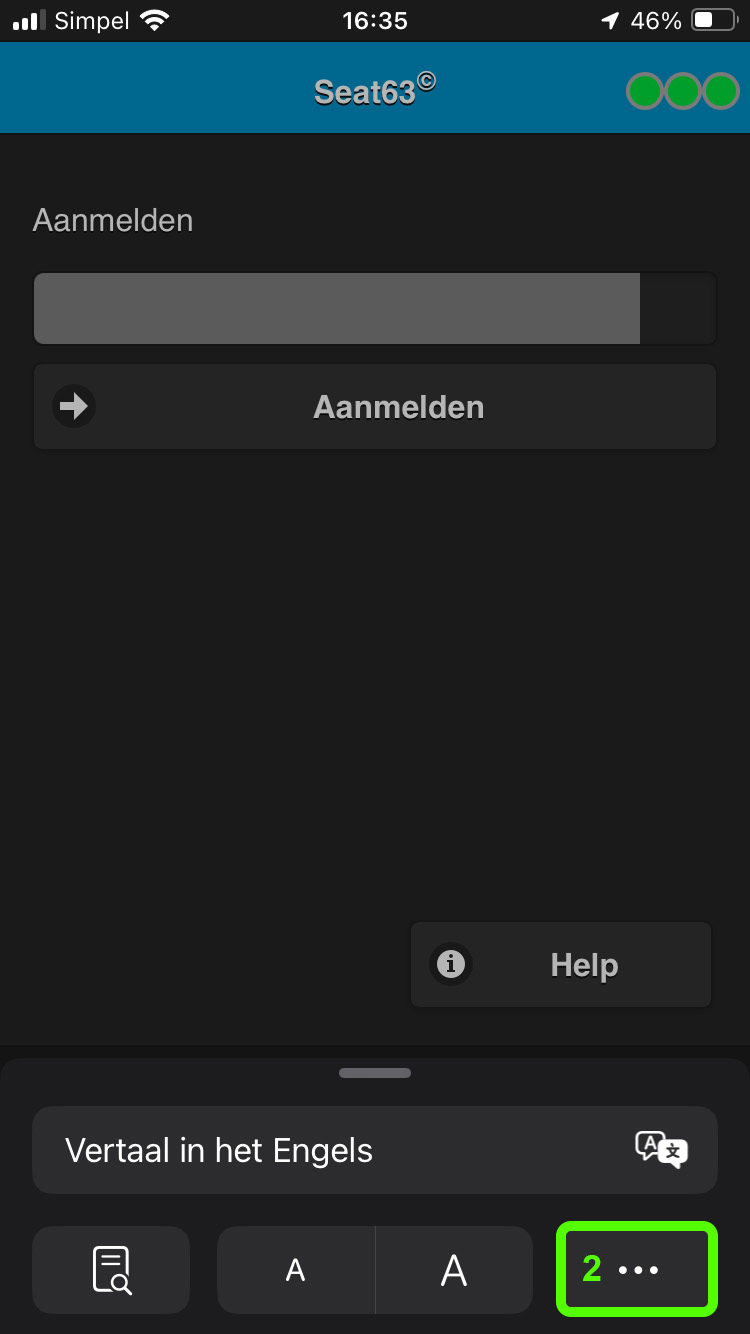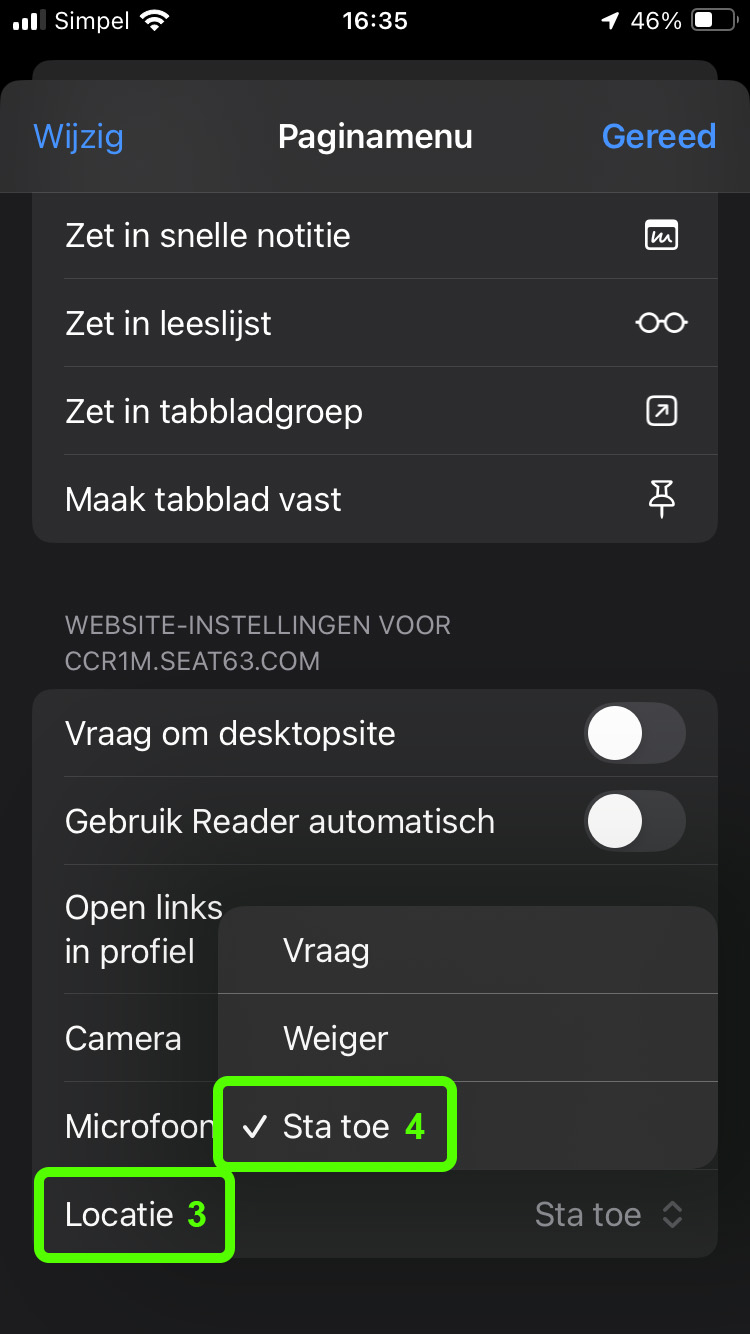Support » iPhone » Handleiding
On iPhones, sometimes the site doesn’t remember that it’s allowed to access location data. If the app asks for permission each time, you can prevent this by adjusting the following setting.
Go to the home screen of your phone and open Safari. Then open the link you received in your welcome email.
Click on site settings to the left of the address [1] and then on the three dots [2]. Scroll down the menu, select Location [3], and change the setting from Ask to Allow [4]. Seat63 will now stop asking for location permission.