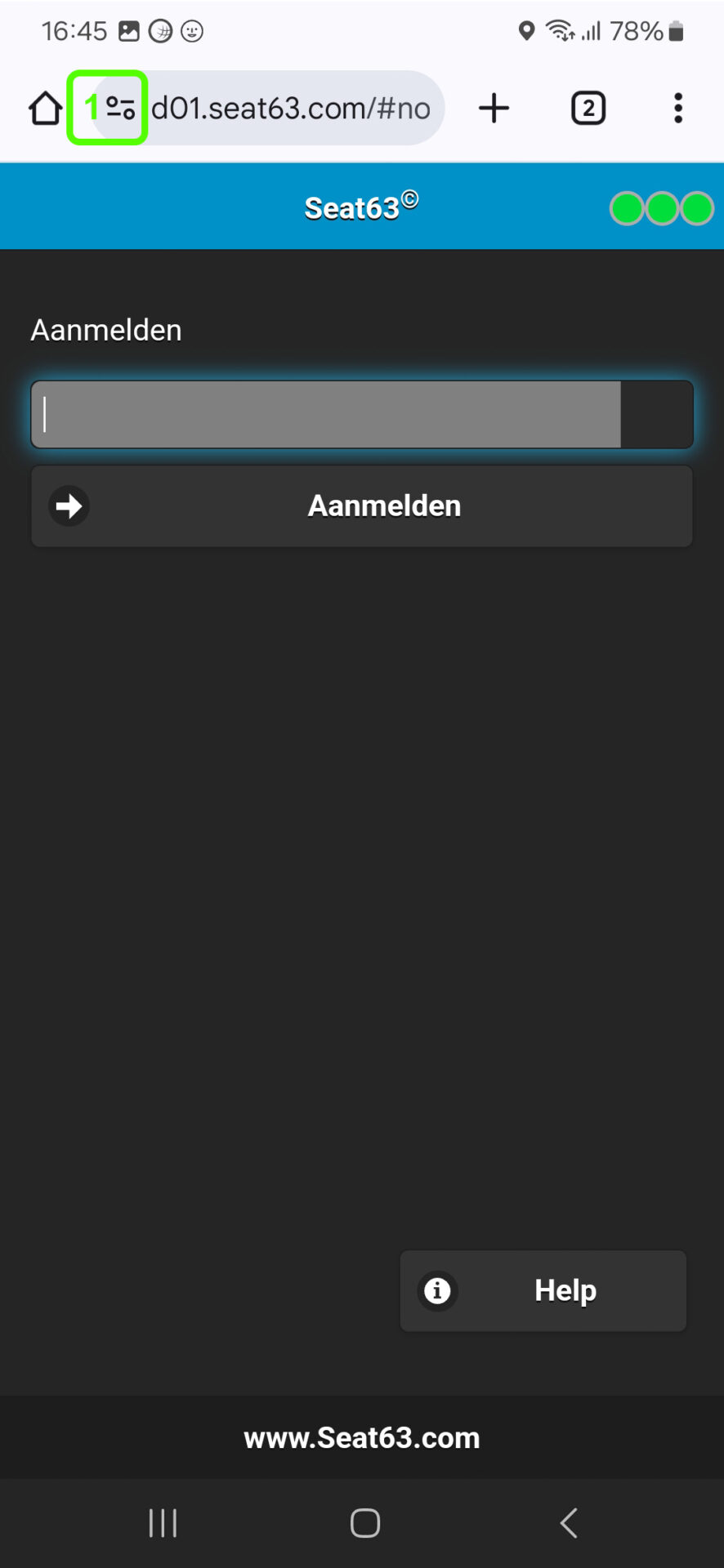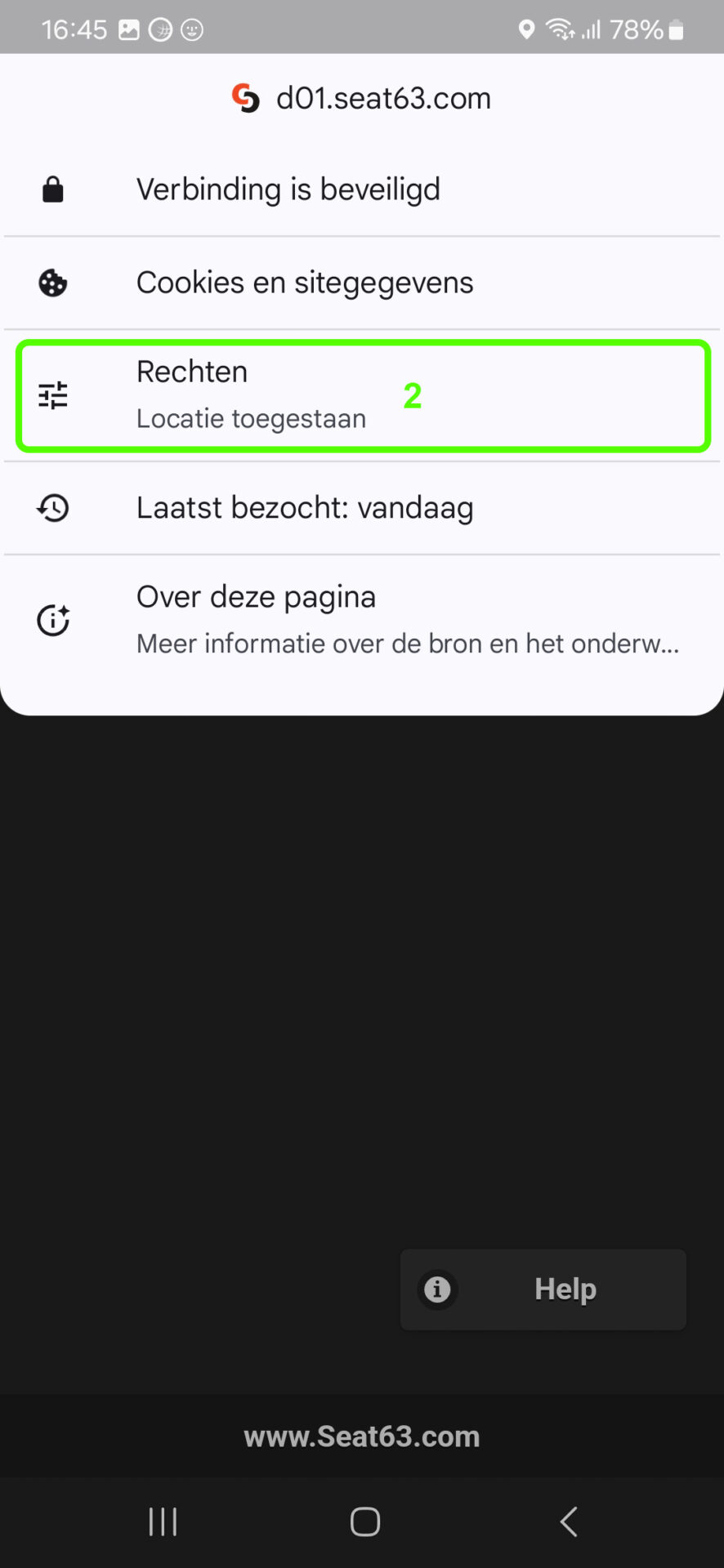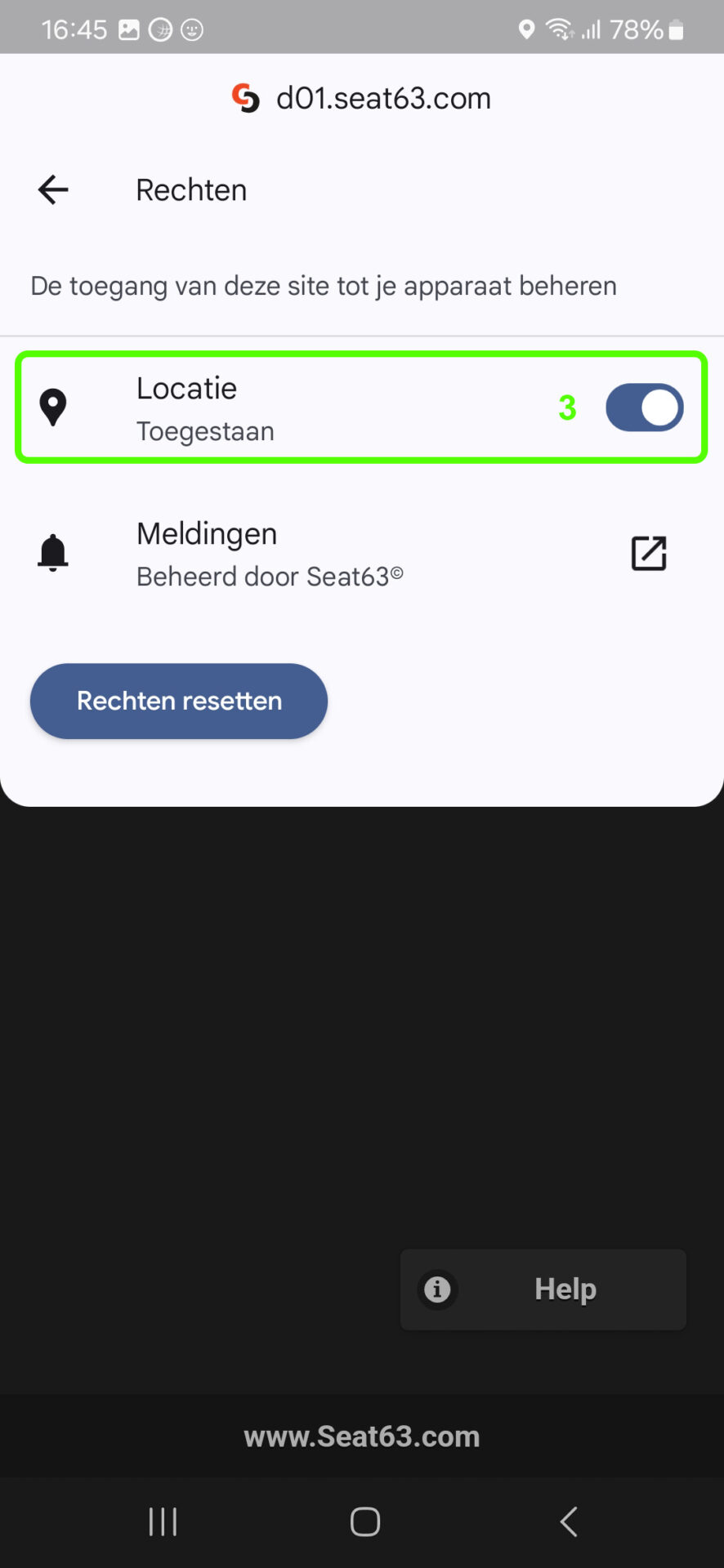Support » Android » Locatievoorziening
Location Services – General
On your phone’s home screen, swipe down from the top of the screen. Swipe down again and check if Location [1] is turned on.
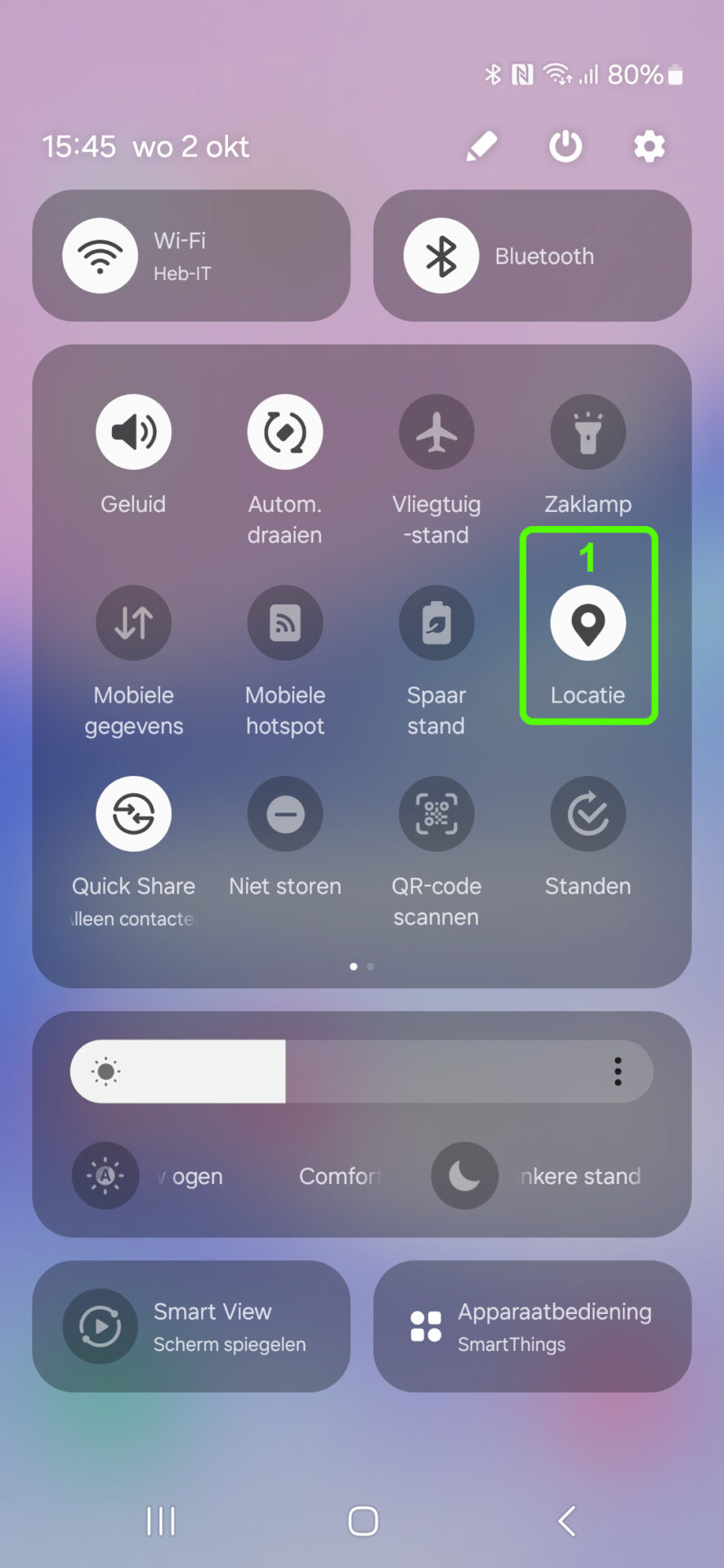
Location Services – Chrome
Go to Settings [1] on your phone, then Location [2], and ensure it’s turned on [3]. Next, click on App Permissions [4], find Chrome [5], and set it to Allow while using the app [6]. Also, make sure Use precise location [7] is turned on.
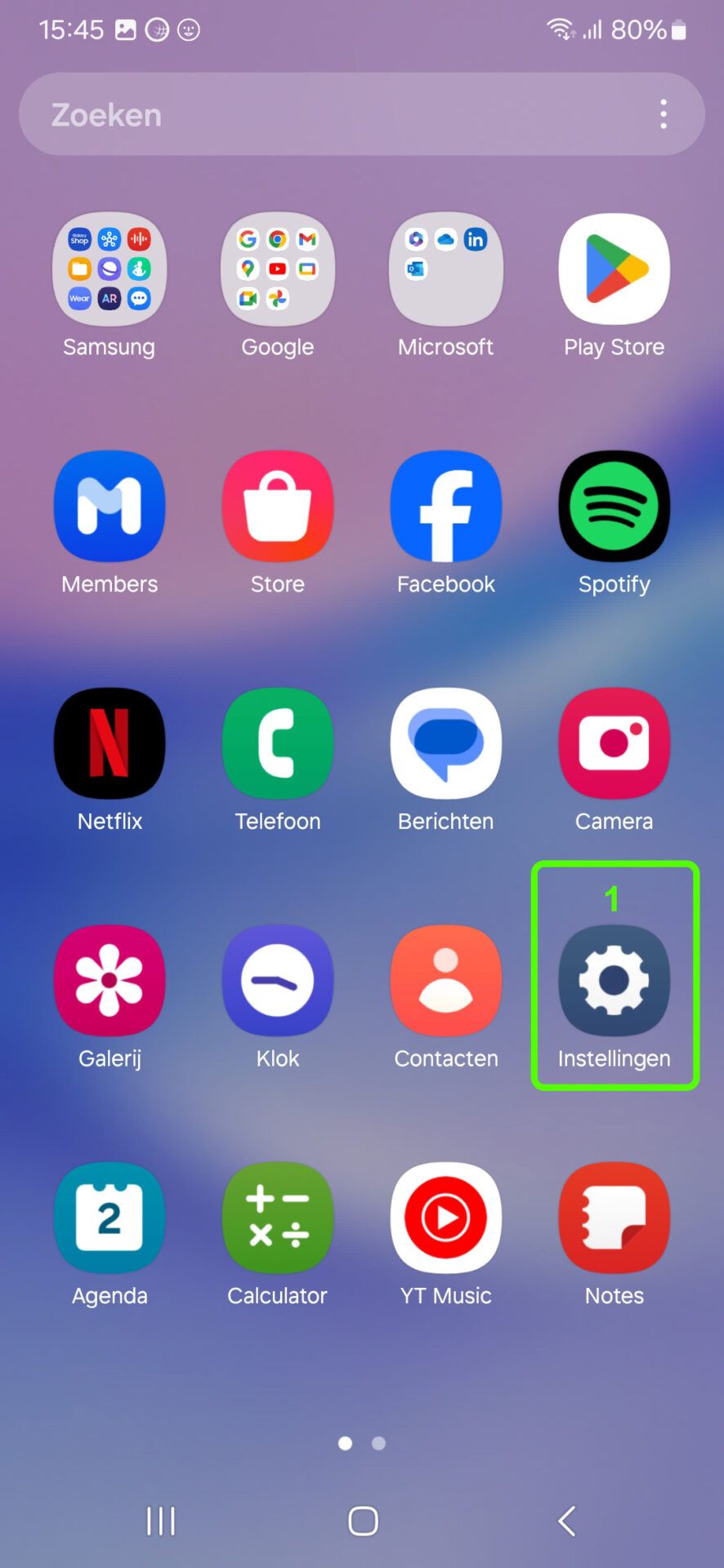
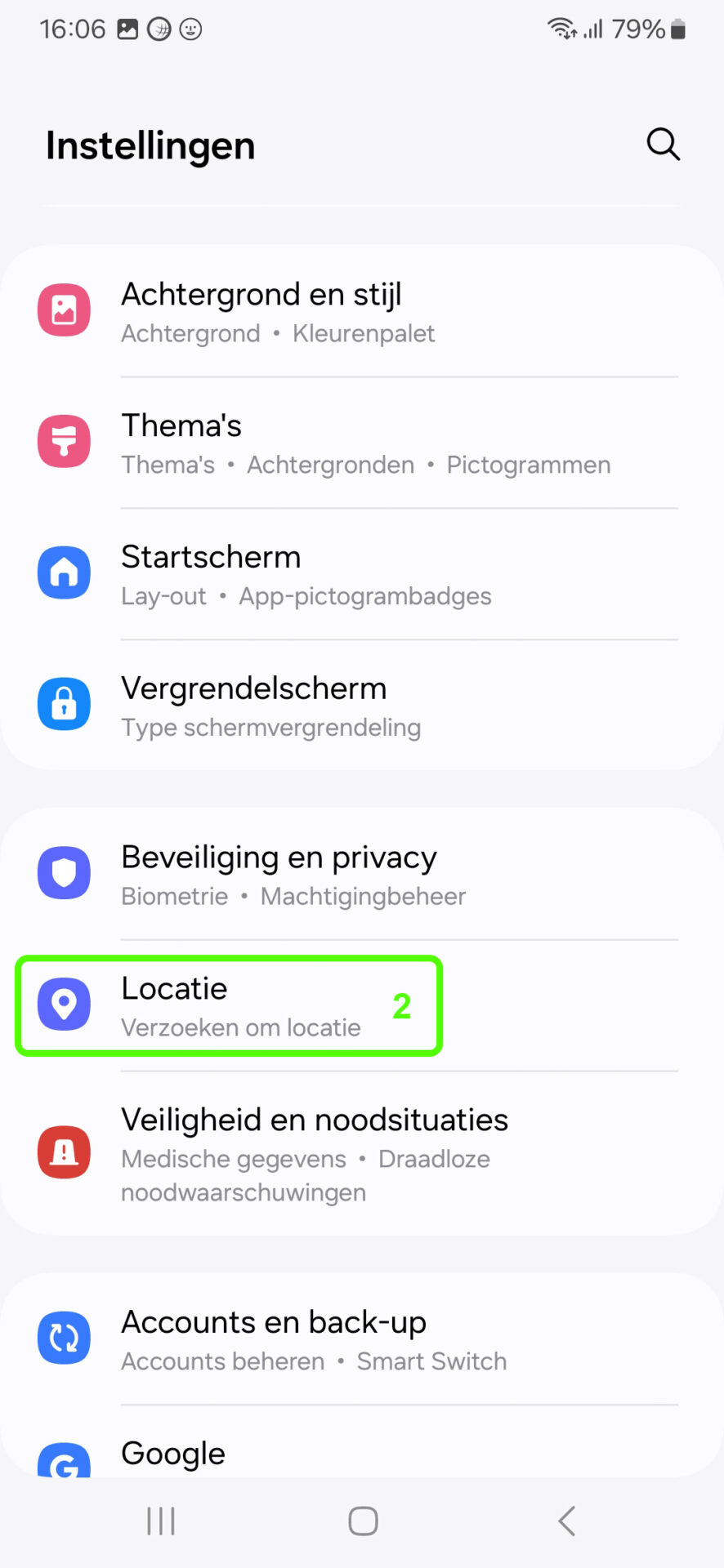
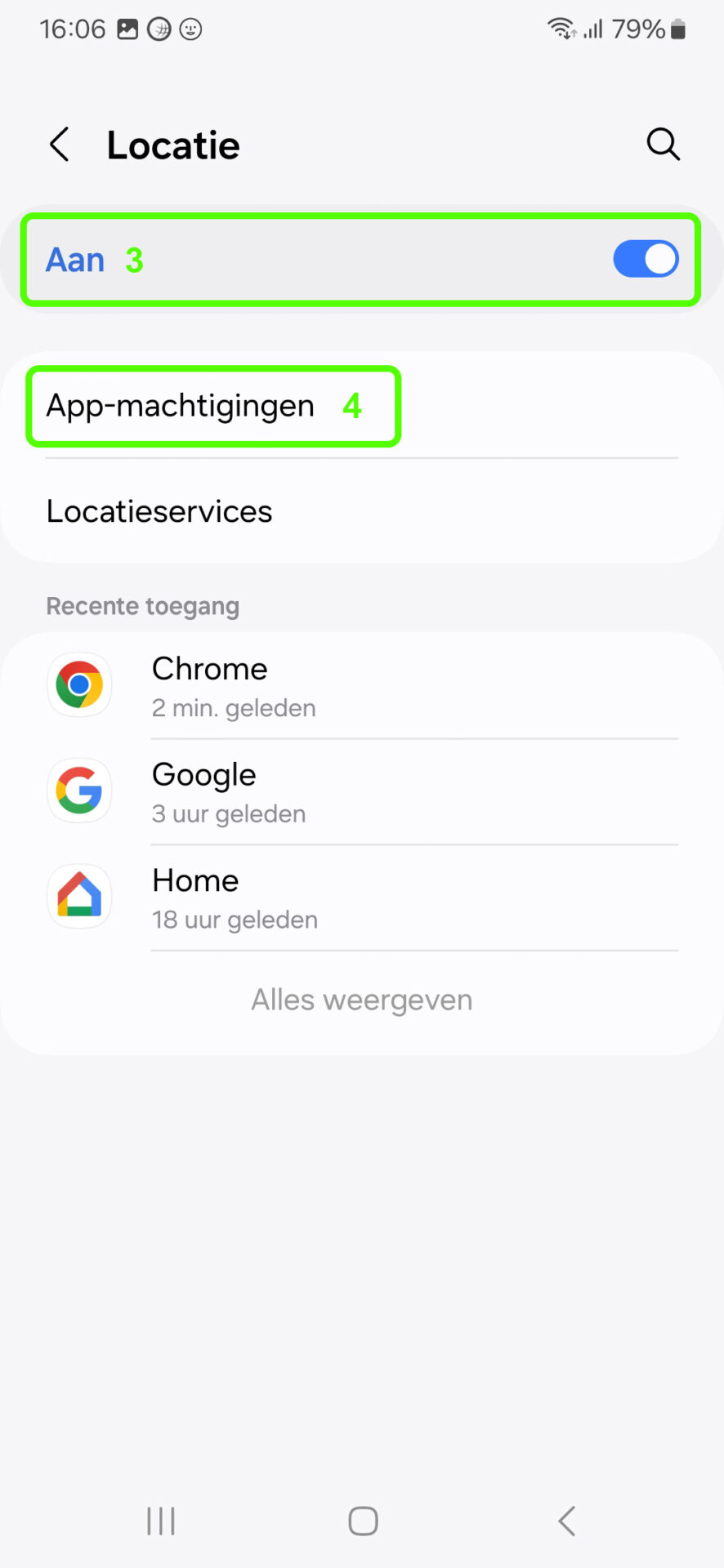
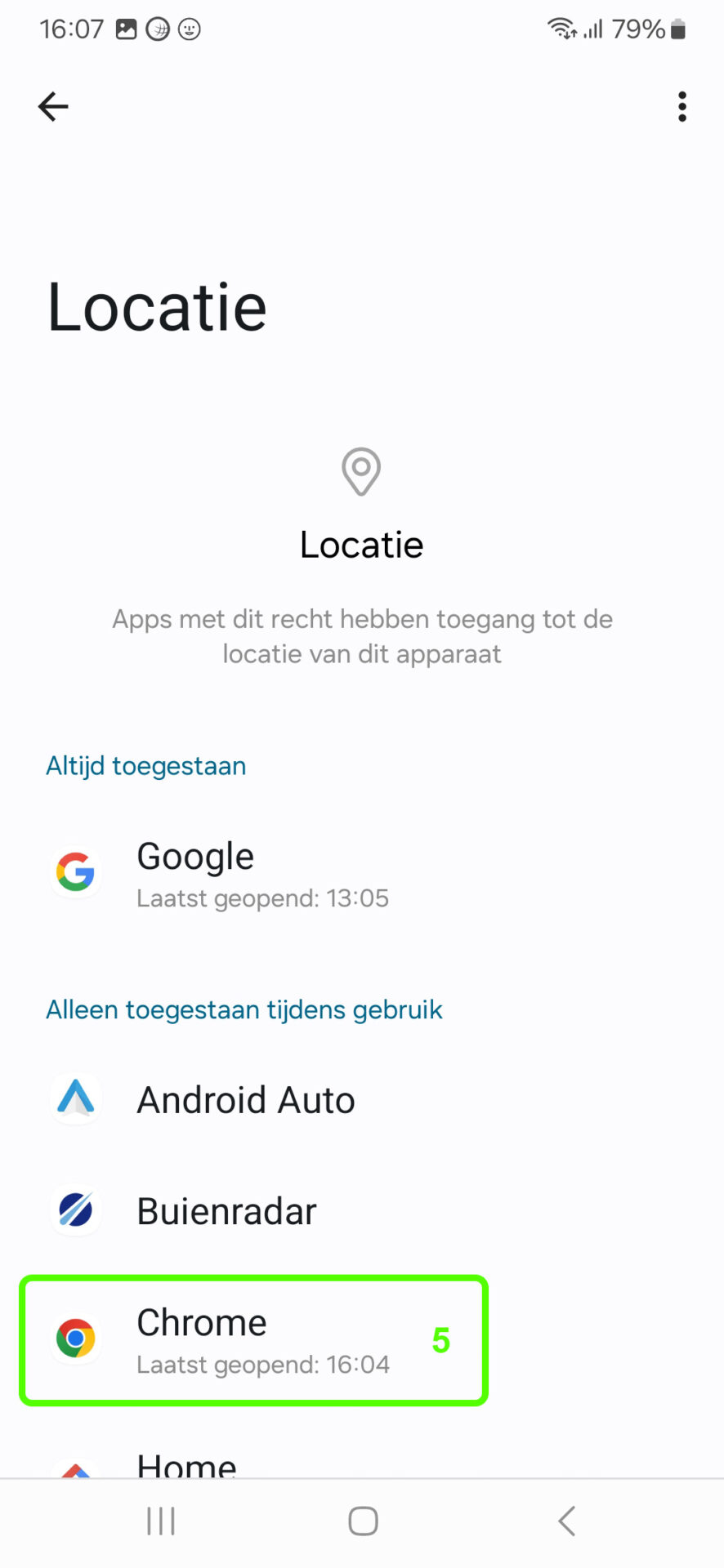
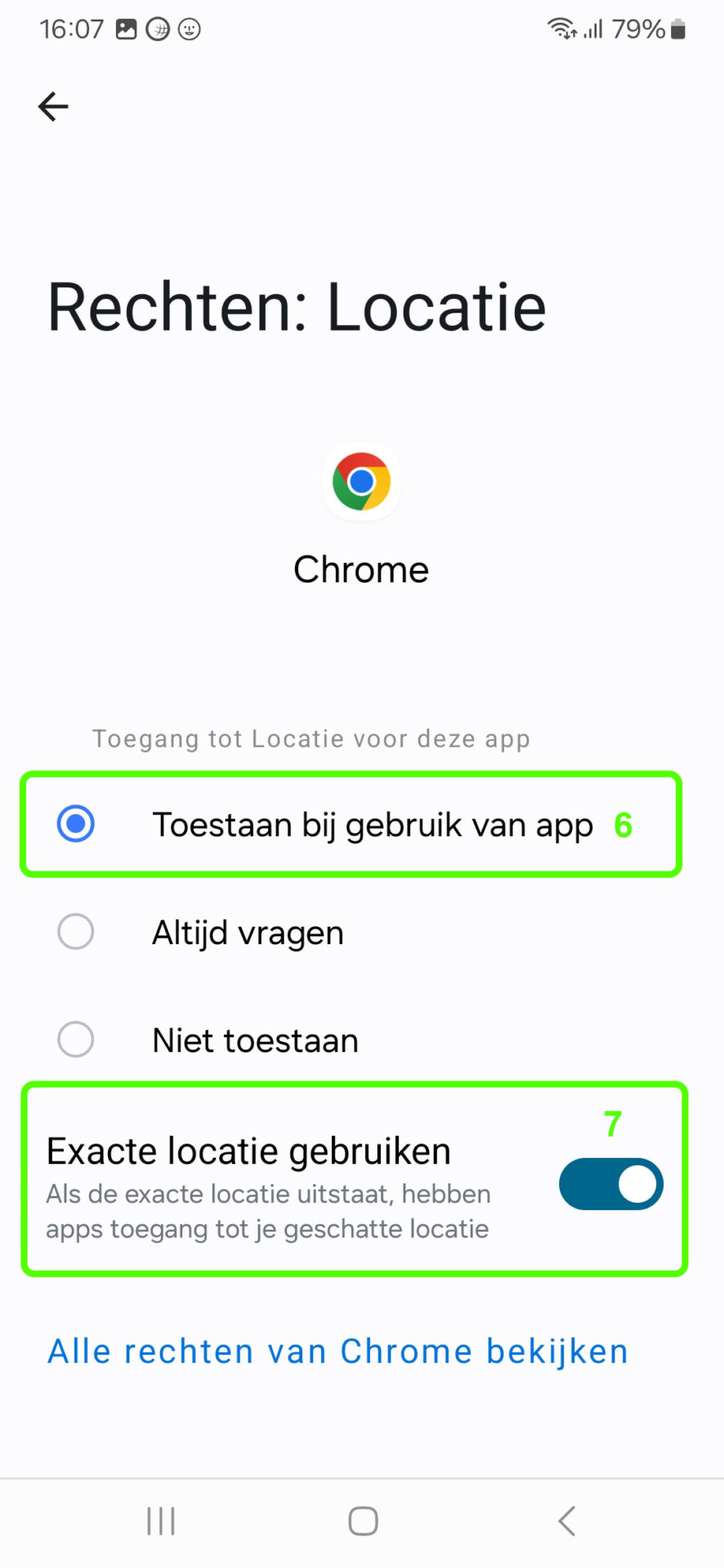
Location Services – Seat63
Go to your phone’s home screen and open Chrome. Then, open the link you received in your welcome email.
Click on Site Settings [1] to the left of the address, and then click on Permissions [2]. Ensure that Location [3] is turned on.
Go to your phone’s home screen and open the app. You may need to refresh the app. To do this, open the app and swipe down on the login screen. A spinning circle will appear and disappear once the app has refreshed.